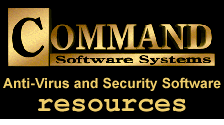
|
Home Page
|
Quick Start Guide: F-PROT Professional for NetWare
System Requirements To operate Command's F-PROT Professional for NetWare, you need an IBM-compatible server with a minimum of an 80386 processor and 16 MB of RAM. The F-PROT NLM protects Novell® NetWare 3.1x and 4.1x. Command's F-PROT Professional for NetWare runs independently of both the bindery and NDS. The NLM requires approximately 200K of RAM plus 70K per buffer. Command's F-PROT Professional for NetWare Administration program is compatible with Windows versions 3.1, Windows 95 and Windows NT. Overview Command's F-PROT Professional for NetWare (FPN) provides protection against 11,000+ viruses. After installation, all scanning, reporting and notification methods are ready-to-go. It is not necessary to make changes to the existing configurations. If you leave the default settings, you will have a daily scan that occurs at midnight. You will also have real-time protection active so that the server cannot become infected between scans. If a virus is found, the infected file is renamed and the results of scans are recorded in the F-PROT log file. The various options provided are for specific needs. Check the "Help" files for details. We suggest that you explore and test the program before making changes as the default settings are best for most situations. There are load-time options that can be used when loading FPN. To view these options from a help screen type, "Load F-PROT help" at the system console prior to loading FPN. FPN can be controlled either at the file server by console commands or by using the Windows program, Command's F-PROT Professional for NetWare Administration. If you prefer to use console commands, a help screen that lists the commands is available at the server console. To view the help screen, type: F-PROT [ENTER]. You can also access it remotely using RCONSOLE as long as REMOTE.NLM and RSPX.NLM are loaded. However, you cannot create scheduled scans with the console commands. If you prefer to work in Windows, use the FPN Administration program. Its main screen lets you access all of the menu selections and also provides a means to control the servers in your domain. Additionally, there are screens that provide instant information pertaining to real-time scans and valuable server information. The Task menu allows you to customize the ready-to-go real-time, manual and scheduled scans, and also lets you create new scanning tasks. The Deploy menu provides the ability to propagate your settings automatically to all servers in your domain. It can also deploy updates for the NLMs and macro definition files across an entire domain of NetWare servers. Each server running FPN maintains a separate log file called the F-PROT log. This file records viral attacks, the action taken, and summaries of scheduled and manual scans. There is a View menu in the FPN Administration program that allows you to see the F-PROT log. Notification, located in the Setup menu, provides multiple options for real-time alerting through access to AlertTrack Lite. The Advanced menu lets you create scan tasks and reporting templates to change new and/or existing tasks globally. There are also menu selections for unloading FPN and reinitializing to its defaults. Installation This section guides you through the installation of Command's F-PROT Professional for NetWare onto your NetWare server. Installation can be accomplished either through Windows or at the file server console. Please do not attempt simply to copy the files to the server. Windows Running Setup from Windows at a workstation allows you to install the NLM's to the server and the Windows program, F-PROT Professional for NetWare Administration, to the server or workstation. Insert disk #1 of the installation diskettes into floppy drive A: on a workstation.
The first time you load FPN the "Daily" scan will be created and then begin. If you do not wish to run this scan type the following load option: LOAD F-PROT NoDailyScan This load option will only work if there is no INI file. When FPN is first loaded the INI file does not exist. Console Install This procedure does not install the Windows program F-PROT Professional for NetWare Administration. Insert diskette #1 of Command's F-PROT Professional for NetWare installation disks into drive A on the file server: At the server console type: LOAD A:SETUP [ENTER] Note: There are two parameters you can add when using this procedure.
A. If you do not wish the install program to modify the server's AUTOEXEC.NCF file, then add a minus "A" at the end of the command. For example:Note: On NetWare 4.x servers, it is normal to see the following:LOAD A:SETUP -A [ENTER] "The F-PROT.NLM nlm has registered a file system hook (x)" You can toggle to the F-PROT screen from the server console using Alt + Esc. These screens can be used to monitor F-PROT Professional for NetWare's status. |
|