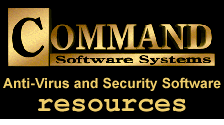
|
Home Page
|
README FIRST!: F-PROT Professional for Windows95
README FIRST!
Before installing or running F-PROT Professional for Windows 95
the first time, please verify that your F-PROT Professional disks
are write-protected. If you suspect your computer has a virus,
boot from a floppy disk that is write-protected and then scan
for viruses.
To insure that your system is completely virus-free, reboot your
computer immediately after installing F-PROT Professional and perform
a manual scan of your local drives. This is especially important if
you have not been running anti-virus software prior this installation.
For a list of International Distributors of F-PROT Professional,
see the DISTRIB.TXT file, located on disk #1.
There is now a file included on the first installation diskette,
called FILEINFO.TXT It is a list of file descriptions and files that
have changed since the previous release.
In addition to the full version release of F-PROT Professional, we
distribute updates that are available on our BBS, FTP and Web
site. These updates include the changes from the last version
released, but are not the full product. Updates should not be
applied to versions more than 1 release behind the update
version.
RELEASE NOTES
____
Notes on Command's F-PROT Professional for Windows 95 v.3.01/2.27a
10/15/97
PRODUCT ENHANCEMENTS
New virus signatures have been added in this release.
Selective disinfection of Office 97 documents is now possible.
Automatic updates can now be performed across networks.
Each time F-Agent is launched, it checks the .DEF files and the
SETUP.INI files. If only those files have changed, then only
those files are automatically updated. However, if other files
in addition to the .DEF files and SETUP.INI have changed, F-PROT
Professional for Windows 95 performs a full silent update. An
Automatic Update page is now available in the Advanced Options
menu item. That page contains (1) a text field for setting the
location of the remote setup files and (2) the option to update
F-PROT Professional for Windows 95 manually.
Users can now use task files located at an alternate location: the
location can be either local or remote. The alternate location can
be set in the newly added Alternate Task page located in the
Advanced Options menu item.
The Help files contain a new feature that provides Internet access
directly from the opening help screen. There are two icons available
for this purpose. One takes you to our home page and the other takes
you to the page for obtaining an update. You must have Internet
capability and a browser to use this feature.
FIXES
We have modified our installation and uninstall programs. All options
available in the F-PROT Professional graphical user interface
are now configurable via SETUP.INI and are commented in that file.
The Add/Remove Programs uninstallation no longer leaves behind
occasional files or registry entries.
Disinfection of the Office 97 Laroux virus is now possible.
A memory-related problem involving IFSMGR has been fixed.
On rare occasions, blue screens were reported when scanning .XLS files.
That problem has been fixed.
SPECIAL NOTES
The installation default for F-NET is now set to NO. If you need
F-NET installed, change its setting in the SETUP.INI file
to YES.
Real-time detection is not functional for networked drives running under
Novell Netware Client 32. However, manual and scheduled scans function
normally.
Within the pathway for alternate tasks, the use of the
%UserID% parameter is not functional in this Beta. However that
functionality will be included in the commercial release.
The Internet feature in the Help files requires the presence of the
following files: INTETWH16.DLL, INETWH32.32 and SETBROWS.EXE. These
files need to be in the same directory as the help file.
Notes on Command's F-PROT Professional for Windows 95 v. 3.0/2.27A
8/13/97
PRODUCT ENHANCEMENTS
*** Microsoft Office 97 support is provided for all F-PROT Professional
for Windows 95 virus scans. This includes real-time, scheduled and
manuals scans. Office 97 support includes both detection and
disinfection. However, please be advised that if you need to disinfect
an Office 97 document file, we remove all macros including user
buttons, charts and customizations.
There are new virus signatures for this release.
There is a new version of F-NET.EXE included in this release. F-NET
allows a workstation to communicate to a server running Command's
F-PROT Professional for NetWare, recording any virus incidents to
the F-PROT log.
FIXES
The new version of F-NET.EXE eliminates the NOT-LOGGED-IN connection
problem. It also addresses messages of DVP95 and F-NET not responding.
SPECIAL NOTES
We have temporarily disabled disinfection of Office 97 Excel macro
viruses. Currently, this pertains only to the Laroux virus.
Detection, however, is still provided.
Notes on F-PROT Professional for Windows 95 v2.27.2
7/2/97
PRODUCT ENHANCEMENTS
We now have a new quick scan method called drag and drop for instant
virus scans. From Explorer or from the desktop, click on the object
you want scanned and, while holding the mouse button down, drag the
files or folders anywhere over the F-PROT window and then release the
button. When the mouse button is released, the scan starts immediately
and a report window appears when the scan is complete.
The drag and drop properties are based on F-PROT Professional's default
scan. Thus, if a virus is found, you receive notification only.
You must then scan the file with a task that allows disinfection or
whatever other action you use for viruses. However, can create a
custom task (named DragDrop.FPT) as follows:
1. Select the New Task button and name the task DragDrop. It is
necessary to use this task name only. The name is not case
sensitive, but you cannot include spaces.
2. Select the desired Action to take from the available options.
3. Anything entered in the Drive/paths to scan box will be ignored
and the selected file(s)are scanned instead. Options in the Files
box can be modified as usual.
4. When complete, click on the folder/file (either on the desktop or
in Explorer) that you want scanned and drag it into the open F-PROT
Professional window.
FIXES
There were some reports of a problem disinfecting read-only macro
documents. This is now fixed.
We have fixed a problem with a warning message that caused confusion
regarding the number of infected macros in a document. The error
message and the file name were out of sequence and this made it
appear that incorrect information was reported.
SPECIAL NOTES
We have removed FP.EXE (the F-PROT loader program) because it is a
DOS utility and the functionality that it provides is already built
into the F-PROT Professional for Windows 95 GUI.
Notes on F-PROT Professional for Windows 95 v2.27.1
6/19/97
PRODUCT ENHANCEMENTS
A new virus signature that detects the Plagiarist.5120 virus
has been added.
DVP.VXD no longer tries to get the TEMP environment variable from
the system. Now, DVP.VXD reads that variable from the registry.
DVP.VXD automatically deletes any infected file written to the
directory pointed to by the TEMP environment variable. This improves
F-PROT Professional's ability to handle e-mail attachments that
are infected.
There is a new F-PROT loader program, FP.EXE. This program loads
F-PROT.EXE and F-MACRO.EXE in succession making certain that file
and macro viruses are found. FP.EXE accepts the same command line
parameters as F-PROT.EXE and F-MACRO.EXE, sending the correct
switches to each application. Thus, the user needs to enter only
one command line and both applications will run accordingly.
FP.EXE is located in the SE_FMAC.EXE self-extracting file.
FIXES
F-PROT32.EXE now displays the /Query options for scanning.
The display for that option was not functional in version 2.27.
Notes on F-PROT Professional for Windows 95 v2.27
6/9/97
PRODUCT ENHANCEMENTS
New virus signatures have been added for this release.
F-MACRO functionality is now integrated into the main scanner used
in F-PROT Professional for Windows 95 and in DVP. It is therefore
unnecessary to use the separate F-MACRO.EXE scanner. Additionally,
you can now copy updates of the MACRO.DEF file to F-PROT
for quick and easy updates of macro virus signatures. The MACRO.DEF
file is updated frequently on our Web and FTP sites to provide maximum
protection.
There is a new option, "Remove all macros if variant is found", now
available for scan tasks and for DVP. If this option is selected, all
macros are removed from any file containing a new or modified
variant of a macro virus. The "Remove all..." option is located in the
Properties dialog box, directly below the Scan method, and in the Active
Protection (Preferences|Active Protection|Dynamic Virus Protection)
dialog box. This new option is only available when the Action to take
is "Disinfect" or "Disinfect/Query". If this option is not selected,
and the Action to take is "Disinfect" or "Disinfect/Query", files that
contain remnants or are variants of macro infections are renamed.
This option works the same way as the /REMNANTS switch in F-MACRO.EXE.
For Administrators: There are 3 new settings available in the
SETUP.INI file. They are:
ScanHMA= This allows you to enter either YES or NO to
have F-PROT Professional scan the High Memory Area.
The default is YES. Example: ScanHMA=YES
Located in [ActiveProtection]
InstallFNET= This allows you to enter either YES or NO to
have F-PROT Professional install F-NET.EXE to the hard
drive. The default is YES. Example:INSTALLFNET=YES
Located in [F-PROT for Windows NT]
F-NET.EXE provides workstation to FPN server communication, preserves
the last access date when network files are scanned, and it allows
compressed and migrated to be skipped during a network scan. If a
person selects NO and already has the product installed, it will
still remove F-NET on the next installation. This setting should be
used if you are not using Netware servers, otherwise, F-PROT32 may
give an error saying "Unable to propagate servers ".
PrevReq= This allows you to enter either YES or NO to
PrevReqMsg= have F-PROT Professional check to see if a previous
version of F-PROT Professional is installed on your
system. This is useful in preventing an unauthorized
installation. The default is NO.
Example: PrevReq=YES. If you use this option you can
also enter a custom message. Example:
PrevReqMsg=Call Ext.12 if you wish to install F-PROT
Located in [SETUP]
Modifications should be made to SETUP.INI prior to installation.
FIXES
SPECIAL NOTES
The task that is used to create a custom configuration for using the
right mouse feature has been renamed. The new name is r-mouse.fpt. The
instructions given in the 4/17 release have been modified to reflect
this change.
Notes on F-PROT Professional for Windows 95 v2.26
4/17/97
PRODUCT ENHANCEMENTS
New virus signatures have been added for this release.
As of this release, there is now a way to customize the task
for scanning from the shortcut menu. To use this new feature,
select the "New Task" button and name the task "R-mouse".
It is necessary to use this name only. The name is not
case sensitive, but you cannot include spaces. After the
task named R-mouse is created, you can select the
"Action to take". Anything entered in the "Drive/paths to scan"
box will be ignored, and the selected file(s) scanned instead.
Options in the "Files" box can be modified as usual. When
complete, simply right click on the folder/file (either on the
desktop or in Explorer)that you want scanned and choose
"F-PROT Virus Scan" from the shortcut menu.
A new version of F-MACRO is now included in all versions of F-PROT
Professional. F-MACRO is a DOS utility that is used to scan for macro
viruses in Microsoft Word and Excel files. This can be used from DOS
and from a diskette. As of this release, F-MACRO has an additional file
associated with it. That file is named MACRO.DEF. MACRO.DEF contains
the virus signatures and must be located in the same directory as
F-MACRO.EXE. The installation of F-MACRO requires that you copy the
SE_FMAC.EXE (a self executing zipped file located on the installation
diskettes) file to a unique directory. You can then extract it by
executing the file. Once SE_FMAC is run, there will be three files,
MACRO.DEF, F-MACRO.EXE and F-MACRO.TXT. We recommend that you copy
these files to a floppy diskette in addition to leaving them on the
hard drive.
FIXES
After a scheduled scan was completed, the tooltip for the blue
F-AGENT icon, displayed in the tray portion of the taskbar,
was not updated to indicate when the next scan would occur.
This is now fixed.
We fixed a problem concerning the naming of .fpt (F-PROT Task) files
that resulted in the following error message:
"Could not synchronize internal name with .fpt filename.
File may be marked as read-only."
We have fixed a problem that caused a GPF if over 255 characters
are used when renaming a task. They are limited to 80 Characters.
There were some reports of F-PROT causing data on floppy disks to
become inaccessible when disinfecting a virus. This is now fixed.
SPECIAL NOTES
F-PROT Professional creates tasks with an extension of .FPT.
This extension is then associated with F-PROT Professional.
We have made a change so that now, if you use a program that
uses the .FPT extension, such as FOXPRO, F-PROT does not modify
the association. However, we now have three options to choose
from by editing the SETUP.INI file prior to installation. They
are: SKIP, OVERWRITE and PROMPT. SKIP which is the default,
leaves the current association alone. OVERWRITE associates all
files with the .FPT extension to F-PROT. PROMPT asks if we should
overwrite the current association and associate with F-PROT.
SETUP.INI can be found on the first installation disk. To edit
the SETUP.INI locate the key AssociateUsed= under the section
heading [FPT Task Files]. The existing entry, SKIP, can then be
changed to PROMPT or OVERWRITE.
The /OLD command line switch can now be used when starting F-PROT32.EXE
from the command line to prevent the display of the warning message
that F-PROT uses to inform you that the version is old and needs to be
updated. This may be used in a batch file or from the MS-DOS prompt
as follows:
|
|